Search for that
new job role...
How to download Zoom
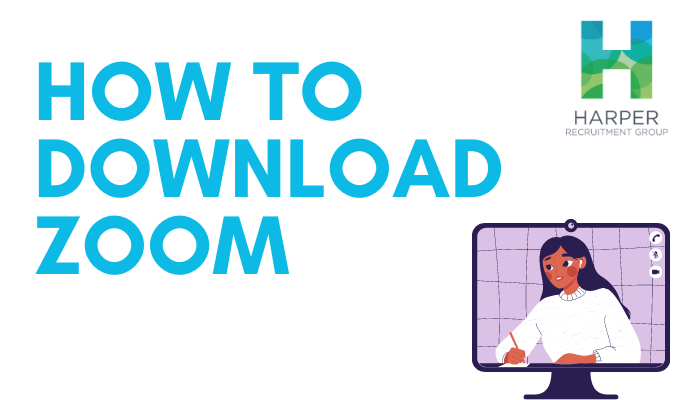
How to download Zoom on your PC
1. Open your computer's internet browser and navigate to the Zoom website at Zoom.us.
2. Scroll down to the bottom of the page and click "Download" in the web page's footer.
Click "Download" at the bottom of the page.
3. On the Download Center page, click "Download" under the "Zoom Client for Meetings" section.
Click "Download" under "Zoom Client for Meetings
4. The Zoom app will then begin downloading. You should then click on the .exe file to begin the installation process.
Start the installation process.
Once installed, you will need to log into your Zoom account, which can be set up via the Zoom website if you don't already have one. Once created, you can use Zoom as normal for all of your video calls and online meeting needs.



